Learn how to 3D print your ideas at the Campus Library
November 5, 2018
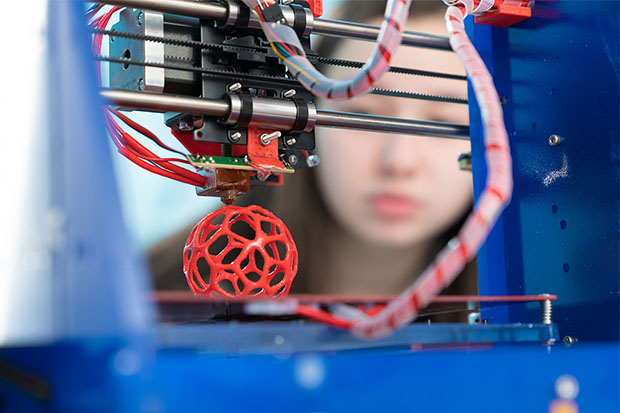
If you have ever wondered how turn your ideas into 3D-printed objects, now is the time to learn. The Campus Library will host a series of 3D printing workshops to help you get started. Whether you want to print something for a class project, repair an item (and save it from the dumpster) or just have some fun, your options are nearly endless!
Check out this list of everyday items you can 3D print, and then visit the links below to register. All workshops will take place in The Den (basement) of the North Oshawa Library.
Workshop 1: Intro to 3D Printing
What do you want to create? By the end of this workshop you’ll be able to find free 3D design files, customize them using free software, configure 3D printer settings, and start printing. You will consider the purpose of the item you are printing and make decisions about design modifications, size, strength, print quality and other factors.
- Wednesday, November 7 from 12:30 to 1:30 p.m.
- Tuesday, November 13 from 3:30 to 4:30 p.m.
- Wednesday, November 21 from 12:30 to 1:30 p.m.
Workshop 2: Beginner Design for 3D Printing
Turn your idea into 3D reality! In this workshop you will use Tinkercad, a free beginner design software program, to create a simple project and then apply those learnings to your original design. Together with the instructor and fellow participants, you will go over the design process, including testing and improving your creation.
- Wednesday, November 14 from 12:30 to 1:30 p.m.
- Tuesday, November 20 from 3:30 to 4:30 p.m.
If these dates don’t work for you, book a one-on-one appointment with Mark Rizk, the Library’s 3D Printing Design Assistant, or drop in during his office hours. Watch for more workshops in the Winter term.