3D printing assistance at North Oshawa Library
October 19, 2017
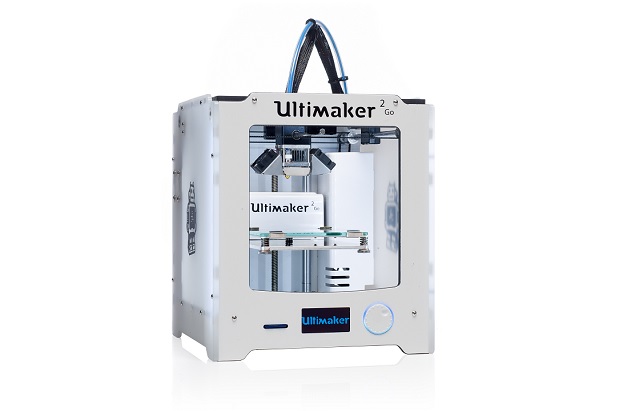
Students, faculty and staff use the Campus Libraries’ 3D printing service to prototype designs, create educational aids and models, and design objects for thesis/capstone projects and other academic purposes.
3D printing design help is now available at the North Oshawa Library for both beginner and advanced users.
The Student Design Assistant can help users resolve design issues, select print settings, and learn more about 3D printing.
Fall hours:
- Tuesdays: 4 to 7 p.m.
- Wednesdays: 8:30 to 11:30 a.m.
- Thursdays: 4 to 7 p.m.
How to submit files for printing:
Visit the Campus Libraries’ 3D printing page to submit your files (you can find printing guidelines and request forms in the 3D Printing Guide section at the top left of the page).
More than 350 print jobs were submitted over the last year.
For more information, drop by the Library reference desk, or contact library.3Dprinting@uoit.ca to make an appointment.



